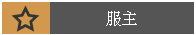x 2
今天教大家怎麼翻譯 sourcemod 的翻譯檔案
以下是打開翻譯黨會看到的東西
加入繁中後會變成
以下是打開翻譯黨會看到的東西
程式碼:
"Phrases"
{
"Flooding the server"
{
"en" "You are flooding the server!"
}
"Played sound to target"
{
"#format" "{1:t}"
"en" "Played sound to {1}"
}
}加入繁中後會變成
程式碼:
"Phrases"
{
"Flooding the server"
{
"en" "You are flooding the server!"
"zho" "請勿灌水!"
}
"Played sound to target"
{
"#format" "{1:t}"
"en" "Played sound to {1}
"zho" "播放音樂給 {1}"
}
}